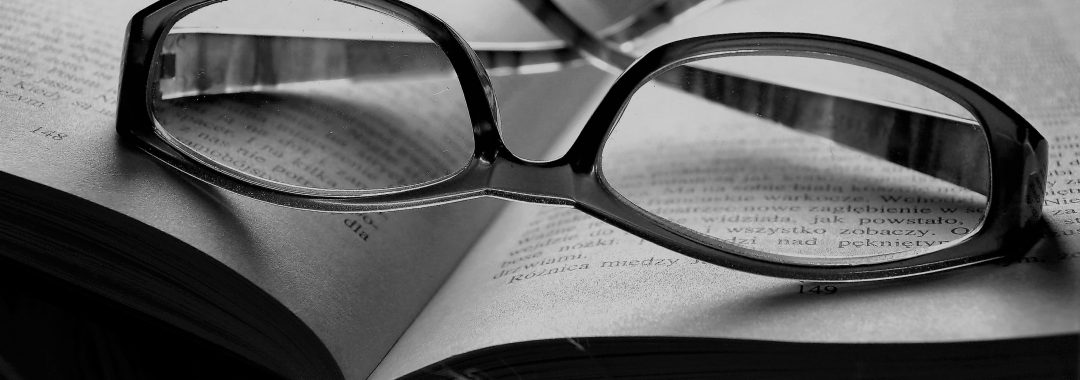Have a nice blog but want more people reading it?
Getting more traffic to your blog is more than just writing (of course that is a big part of it).
Your blog posts also need to be findable online.
This article on how to increase your blog traffic is going to help make your posts search engine friendly.
How to Increase Your Blog Traffic with 10 Easy Tactics
Having the best blog posts ever doesn’t matter if no one can find them online. This is why is it important to make your blog posts as search engine friendly as possible. Keep reading for 10 simple search engine optimization (SEO) tactics that you should be implementing on every post you publish.
Keep in mind getting love from search engines is a process that takes time and patience. That’s why it is important to start now and get in the habit of implementing these tactics for every single post. It will pay off in the long run.
Here is an infographic describing these 10 easy tactics. You can download the How to Increase Your Blog Traffic infographic here.
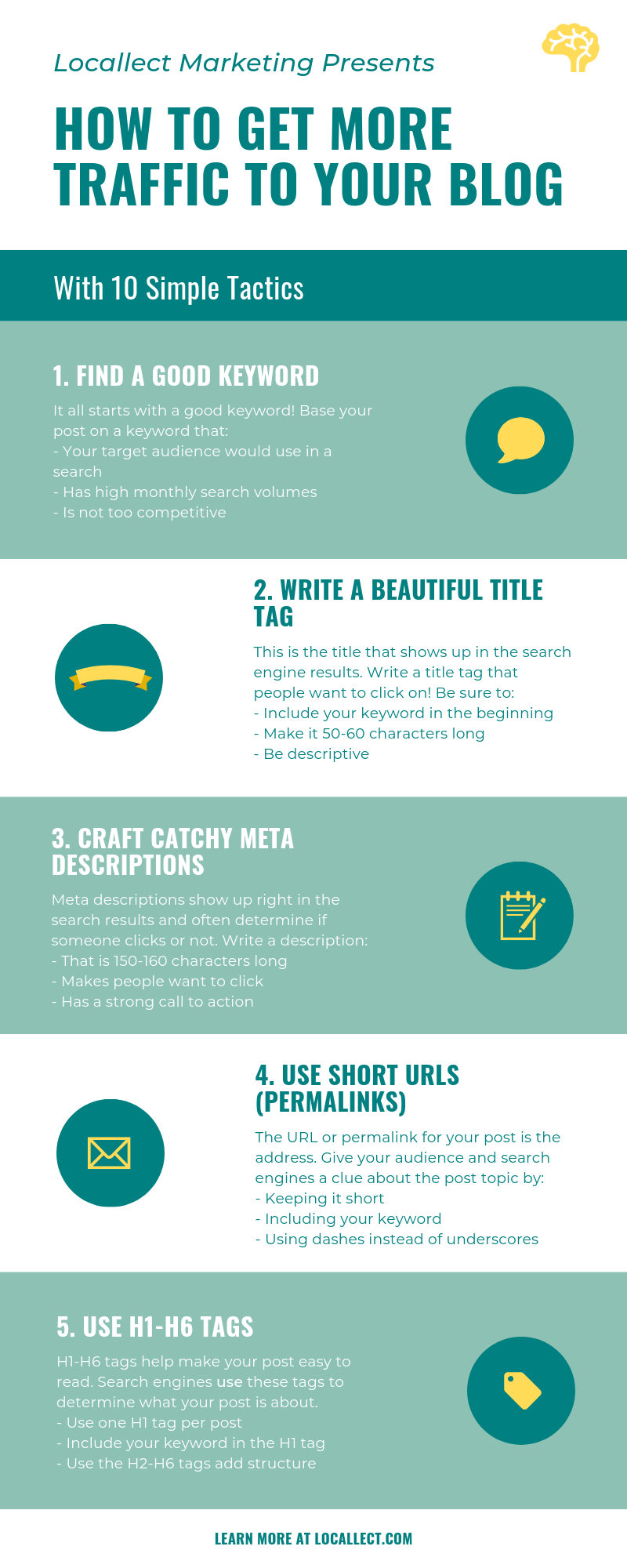
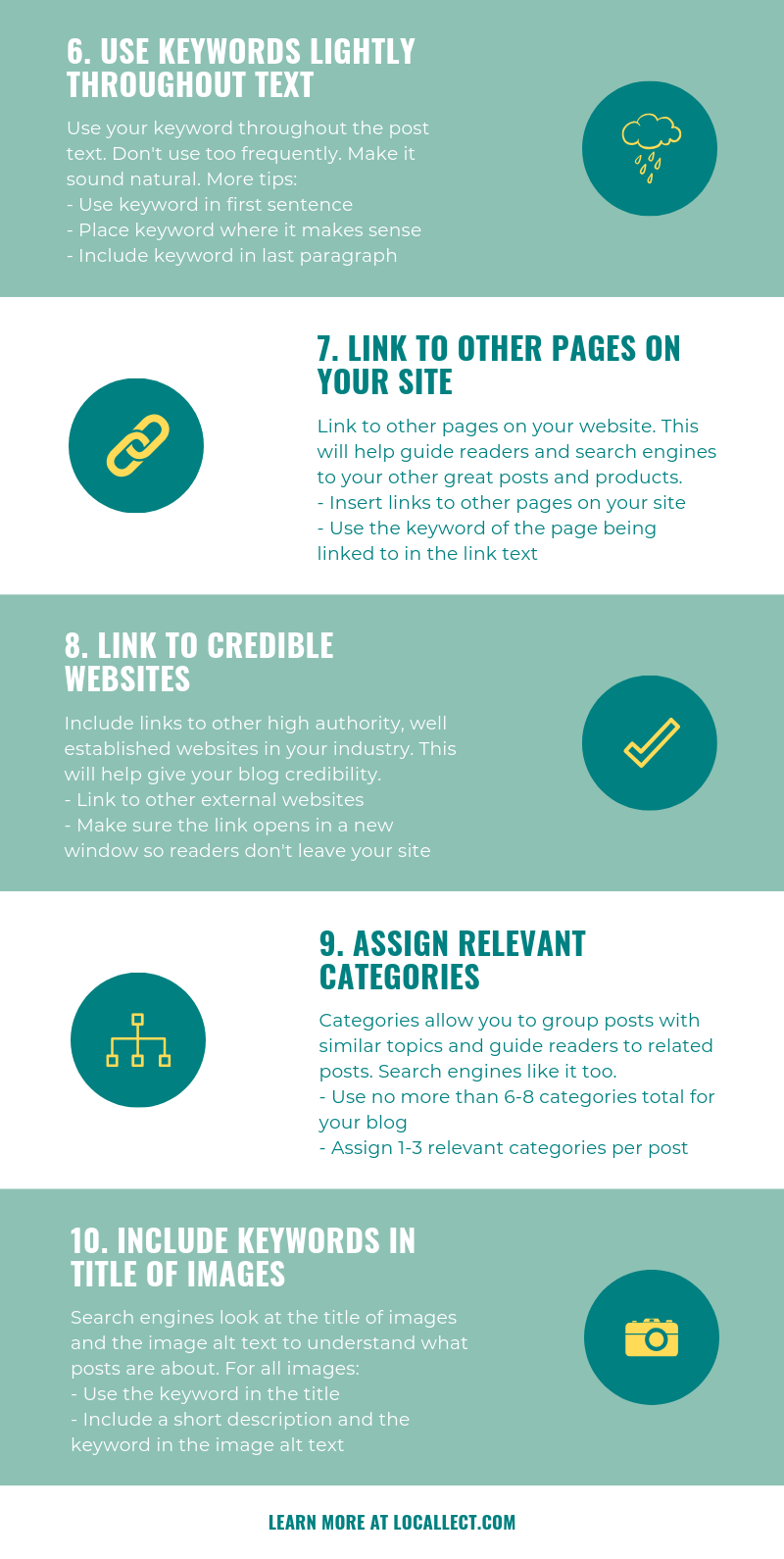
For more details keep reading!
1. Keyword Research
It all starts with a good keyword. A keyword is anything that is typed into a search engine. A good keyword is one that will resonate with your target audience, has high monthly search volumes and isn’t too competitive. Spend some time on this step. It’s worth it!
New to keyword research or need some tips on how to find good keywords?
Check out our post on How to Do Keyword Research.
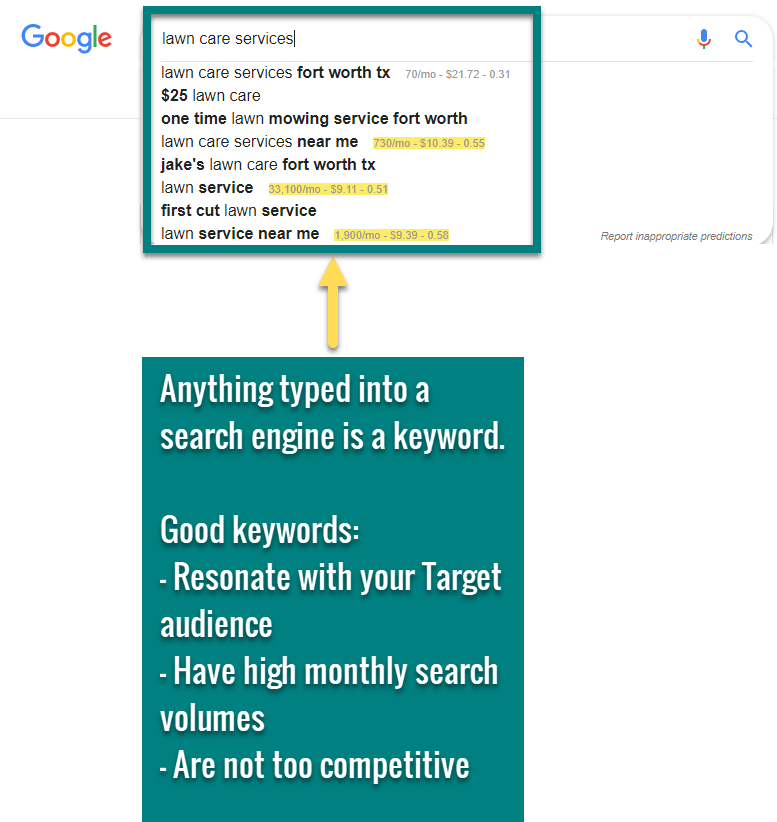
Keyword Research Summary
Use keywords that your target audience would also use
Ensure that the keyword has high monthy search volumes
Make sure the keyword isn’t too competitive
2. Write a Descriptive Title Tag that Includes Your Keyword
The Title Tag is the title of your post in the search engine results. This is the first thing people read when deciding on what to click on. Search engines place a lot of weight on the title tag. A good title tag is not too long (50-60 characters) and includes your keyword in the beginning of the title.
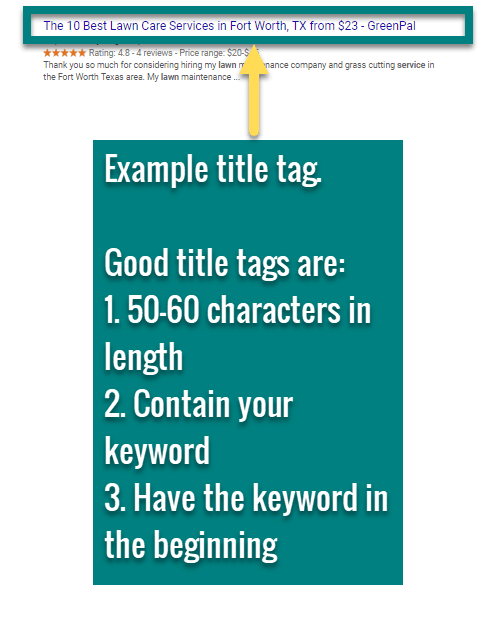
Title Tag Summary:
Make title tag 50-60 characters
Include your keyword
Place keyword in the beginning of title tag
3. Write Catchy Meta Descriptions
The meta description is the text that appears under your title tag in the search engine results. This description often determines if someone will click on your post or not. Spend time on this. Good meta descriptions are 150-160 characters, make people want to click and have strong call to actions.
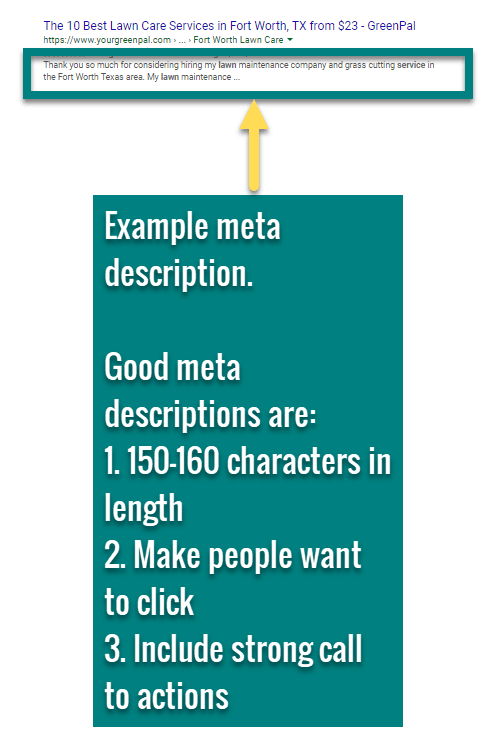
Meta Description Summary:
Write meta descriptions that are 150-160 characters in length
Entice people to click
Include strong call to actions
4. URLs or Permalinks That Are Short and Contain Your Keyword
The URL or permalink for your blog post can also determine if someone will click or not. People don’t like to click on URLs that they can’t understand. Search engines also like it when the URL is short and contain your keyword. Try to uses dashes instead of underscores because search engines treat words separated by dashes as separate words.
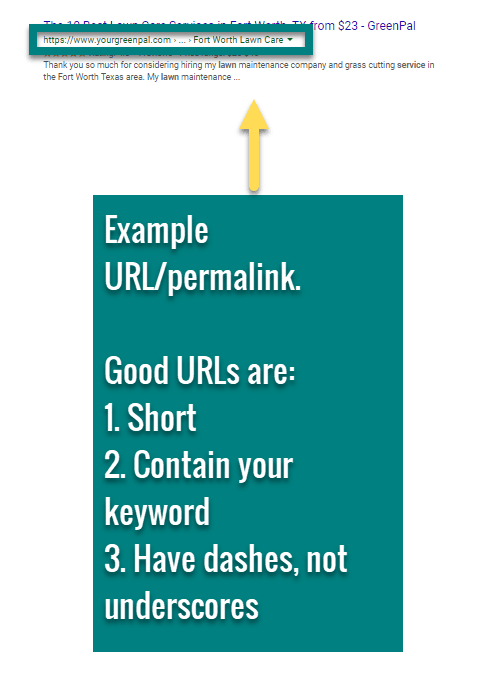
URL/Permalink Summary:
Keep URL short
Include your keyword
Use dashes, not underscores
5. Use H1-H6 Tags to Make Post Easy to Read
No one likes to read huge blocks of text, including search engines. Structure your posts with H1-H6 tags. For each post use only one H1 tag, include your keyword in the H1 tag and then use H2-H6 to break up the rest of your post into digestible pieces.
H1-H6 Tag Summary:
- Use only one H1 tag per post
- Include your keyword in the H1 tag
- Make your post easy to read by using H2-H6 tags
6. Sprinkle Keyword Lightly Throughout Text
Use your keyword throughout your text where it makes sense. You don’t need to use it too frequently. Be sure to include it in the first sentence or at least the first paragraph, naturally in the body of the text and again in the last paragraph at the end. Pro tip: include related keywords in your text to give it a little SEO boost. Use Google autosuggest to find related keywords.
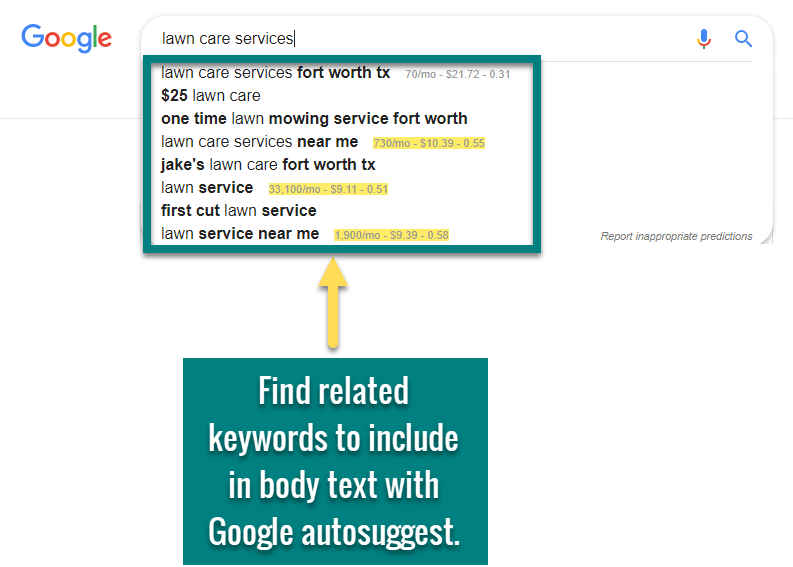
Keyword Density Summary:
Include in the first sentence or paragraph
Use lightly throughout the post
Include in the last paragraph
Find related keywords and use in the body as well
7. Link to Other Pages on Your Website
Give your readers and search engines a place to go next by linking to other pages on your website (called internal linking). It’s a great opportunity to show off your other great content or products/services you are trying to sell. Pro tip: include the keyword of the page you are linking to in the link text.
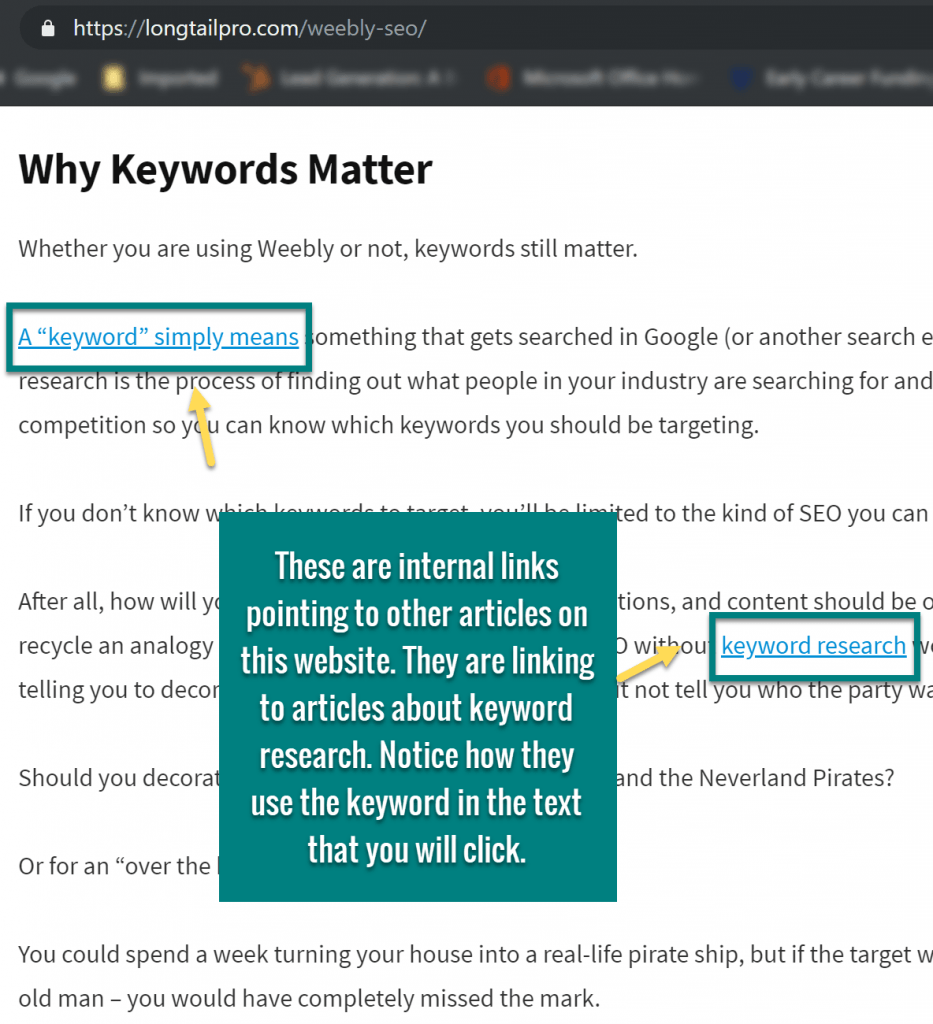
Linking to Other Internal Pages Summary
Include links to your other posts
Use the keyword of the page you are linking to in the link text
8. Link to Other Credible Websites
Also include links to other high authority websites that have been around for a long time (also called external linking). This helps give your post more credibility. Pro tip: make sure this link opens in a new window. This will keep your reader on your site.
Linking to Other Websites Summary:
Include links to other high authority, well-established websites
Use the ‘open in a new window’ option to keep readers on your site
9. Assign Relevant Categories
Categories allow you to group posts that have similar topics. These are great because they provide links other relevant posts on your site. Assigning categories helps search engines know what you are writing about.
Assigning Relevant Categories Summary:
Use no more than 6-8 categories for your blog total
Assign 1-3 categories per post.
10. Include Keyword in Image Title and Image Alt Text
Search engines scan the titles and image alt text to understand what your post is about. Include your keyword in the image title and the image alt text.
Image Attributes Summary:
Include keyword in the image title
Also include you keyword in the image alt text.
Conclusion
There you have it! Ten simple tactics to include in all your blog posts to help make your posts more search engine friendly. Start implementing now to get the long term benefits of search engine optimization.
More Questions or Need Help?
Have more questions? Need more assistance? We are here to help! Get in touch :).
You can also How to Increase Your Blog Traffic.
Do you have a Weebly blog? Check out our post on how to implement these tactics on a Weebly blog. Step by step instructions included.