 Hey there busy small biz owner, this guide on how to do keyword research is designed with you in mind.
Hey there busy small biz owner, this guide on how to do keyword research is designed with you in mind.
You are juggling a million different things and are super busy.
Learning online marketing strategies is important for the success of your business but also overwhelming!
As are online marketing articles with a thousand little details.
At the end of the day, you just want someone to tell you what you should be doing to get started. Figuring out where to start is often the biggest barrier. So we created this high-level (minimal jargon and not too in-depth) guide to give you a basic understanding of keyword research and outline some simple tactics to get started.
Keyword research is where many online marketing strategies start and is really important for search engine optimization (SEO). You can't do anything without good keywords. You will be a pro at keyword research in no time! Scroll to the bottom for links to more detailed articles when you are ready to level up or get in touch with us to talk to a real person about your ideas and questions :).
How To Do Keyword Research
Keyword Research, what's that?
A keyword is anything that is typed into a search engine.
It can be anything from 'how to start a blog' to 'how to take my cat for a walk'. Technically these aren't a keyword, they are actually keyphrases. Everyone tends to use 'keyword' pretty loosely so we will just use it to describe anything entered into a search engine.
As an example, let's say you want to hire someone to take care of your lawn because it's been raining a lot, your grass is getting out of hand and you don't want to mow it yourself. You go over to Google and type in 'lawn care services:'
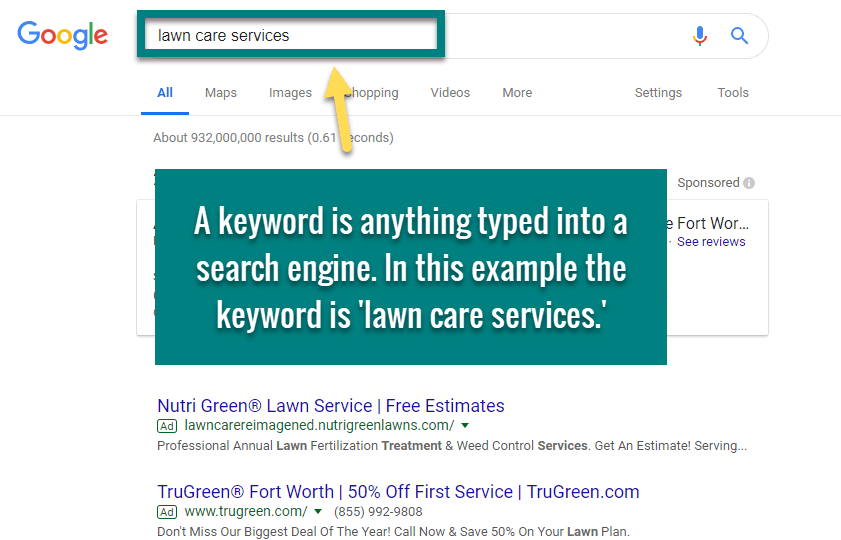
The keyword is 'lawn care services'. Google thinks oh, I know what you want, you want me to find you some lawn care service providers in your area. Then Google loads up a page with a ton of different results for lawn care businesses in my area. If you were a lawn care business near a person Googling for 'lawn care services', wouldn't you want Google to show your business to people ready to buy? This all starts with having a good keyword.
Check out our online marketing articles on how to get the most out of your keyword with simple SEO tactics or by setting up a Google My Business Profile.
Having good keywords for your website is a great way to attract customers wanting to buy your product/service.
The above example illustrates how this is an opportunity for customers ready to buy to find you online! This is where good keywords come in and where you need to be strategic. You should be thinking: what will my target customer be typing into Google and how can I build my page around this keyword. Keep reading to learn some other cool tips on how to find good keywords.
Keywords Everywhere: A Handy Tool for Keyword Research
You've channeled your inner target audience and think you have a good keyword to attract them to your site. But how do you if it is actually a solid choice or not? That's where Keywords Everywhere comes in. This is a free tool to give you additional information on keywords.
Go to keywordseverywhere.com and install it for the browser you are using:
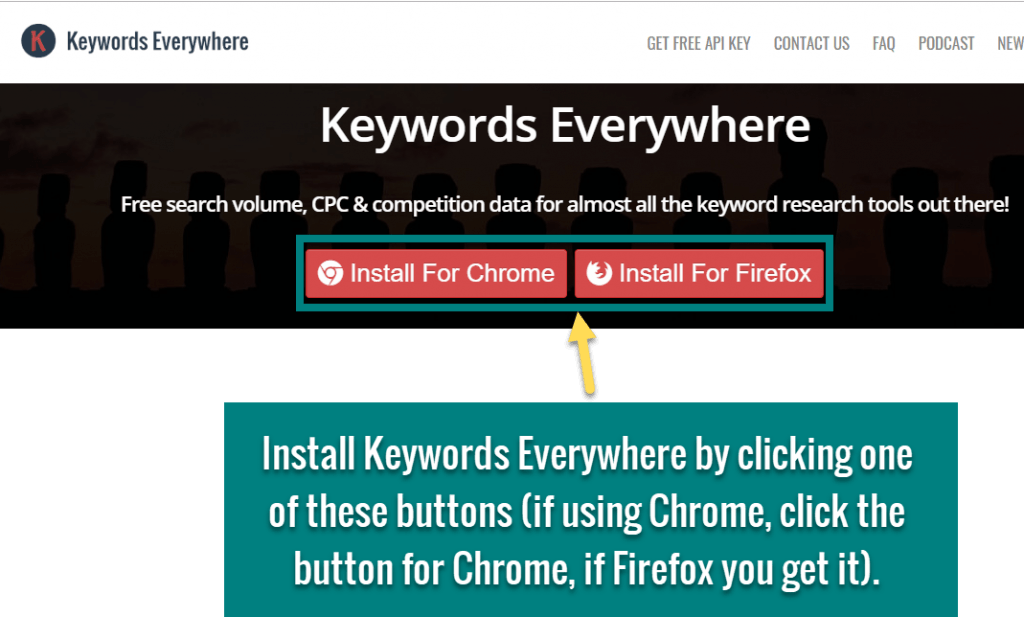
Now you need an API key. Click on the 'Get Free API Key' in the top menu, enter your email, accept the terms and click the red 'Email Me the Free API Key' button:
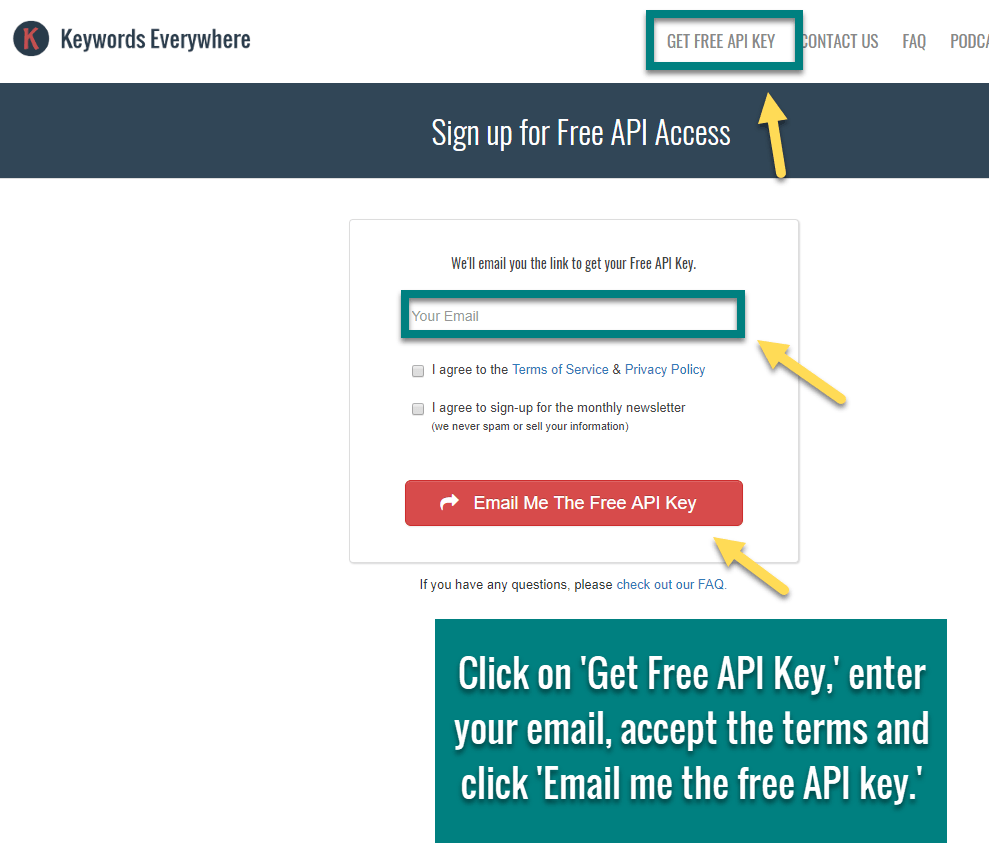
To activate your account click on the little black circle with a red 'k' on the inside in the top right of your browser:
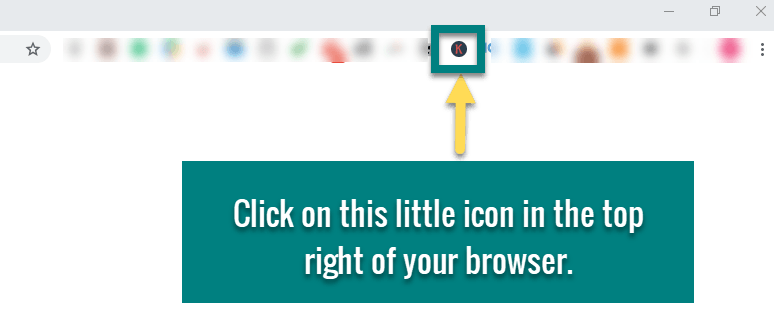
Click on 'Settings:'
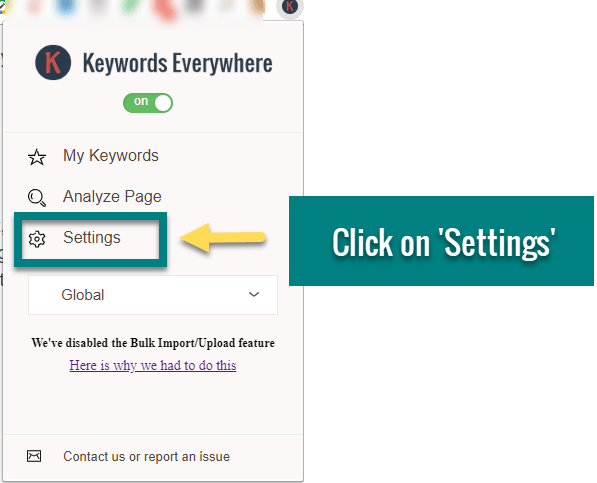
Last step. Enter the API key that was emailed to you and click 'Validate:'
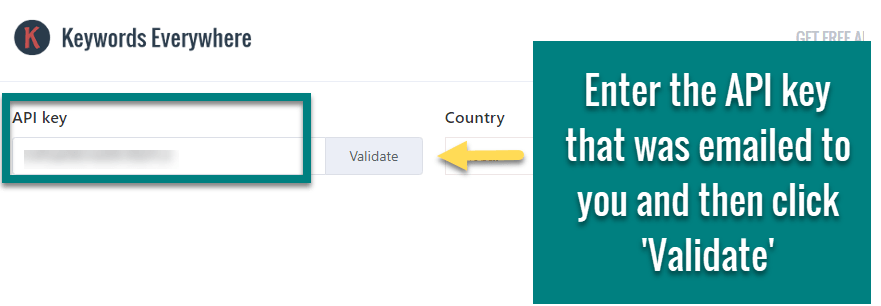
Now you are good to go!
How to use Keywords Everywhere
So why exactly did we have you do this? Check this out:
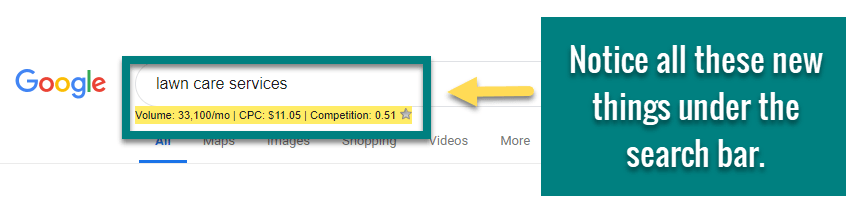
There's more:
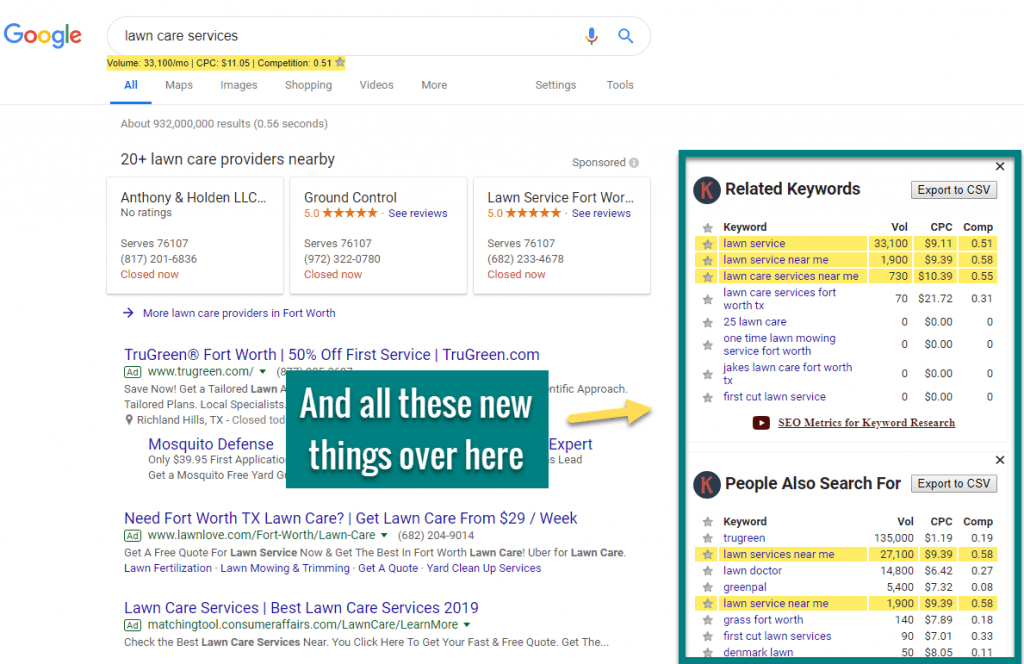
Keywords Everywhere is showing us monthly search volumes, the cost per click and the competition for the keyword in the search bar, as well as for related keywords. This. Is. Gold. We can use these stats to determine if the keyword we are choosing is actually good! Now let's go over what each of these stats mean and what you should pay attention to.
Volume
The volume reports the number of monthly searches for that keyword. You will want to pay attention to this and avoid picking keywords that no one searches for.
Focus on keywords with a large number of monthly searches
Cost Per Click (CPC)
This one is related to the cost to advertise for a keyword. Here's how it works. You create an ad that you want to be shown when people search for particular keywords. When someone searches for the keywords you have chosen, the search engine will show your ad. If a person clicks on the ad, you pay the search engine. In the lawn care example advertisers are paying around $11 when someone clicks on an ad that was shown for the keyword 'lawn care services':
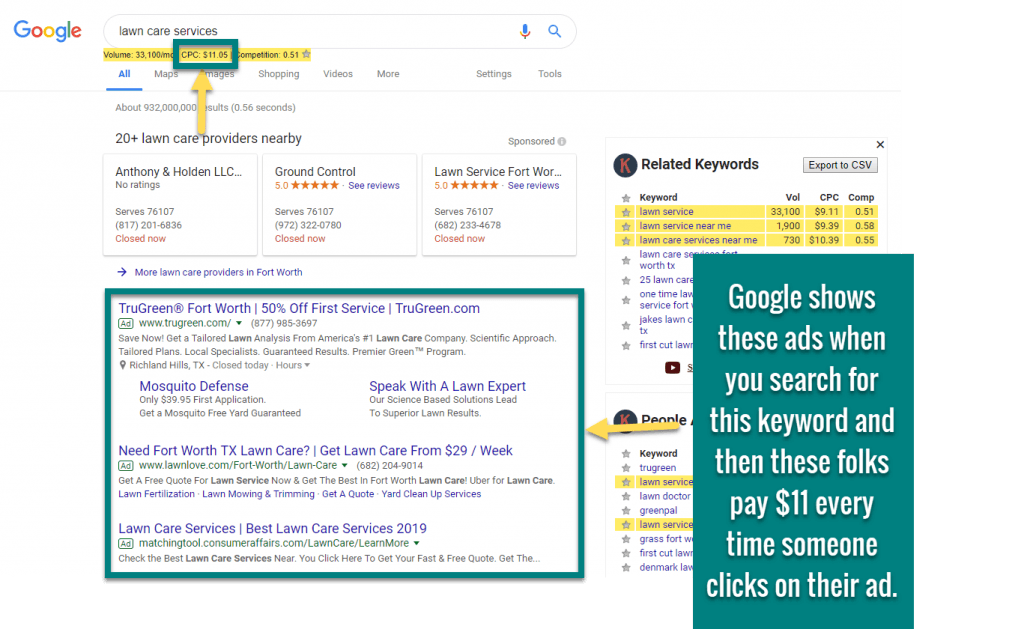
This stat gives an indication of commercial intent, meaning how valuable that keyword is. You will tend to see high CPCs for keywords that are used when people are about to buy something. If you search 'lawn care services' it likely means you want to buy lawn care services. Versus if you search 'types of grass' you probably don't want to buy anything and it's not smart to advertise on this keyword:
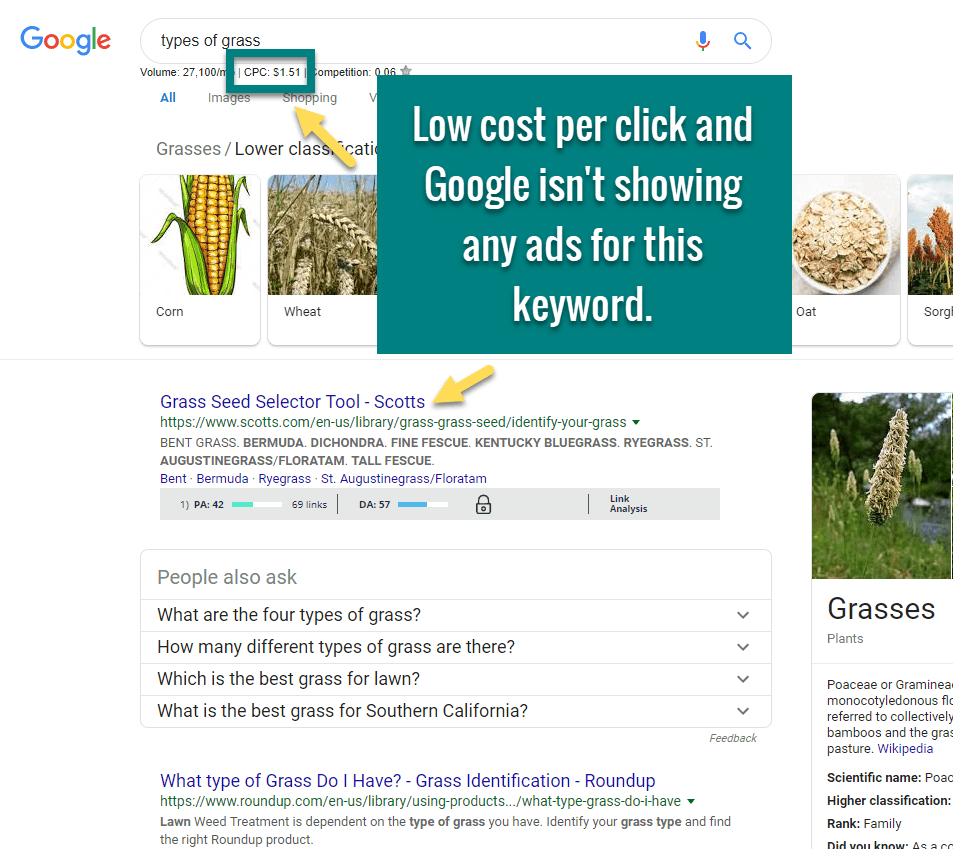
So what should you look out for? This will depend on the goal of your website. If selling a product you will want to focus on keywords that will get you more sales (higher CPCs). However, it's likely this keyword will be very competitive with lots of top websites being listed. This is where the competition stat comes in. Keep reading.
Competition (Comp)
Competition refers to how hard it would be to get your website high up on the search engine results page (often called ranking your page in organic search). Let's break down the search engine results page to describe this better:
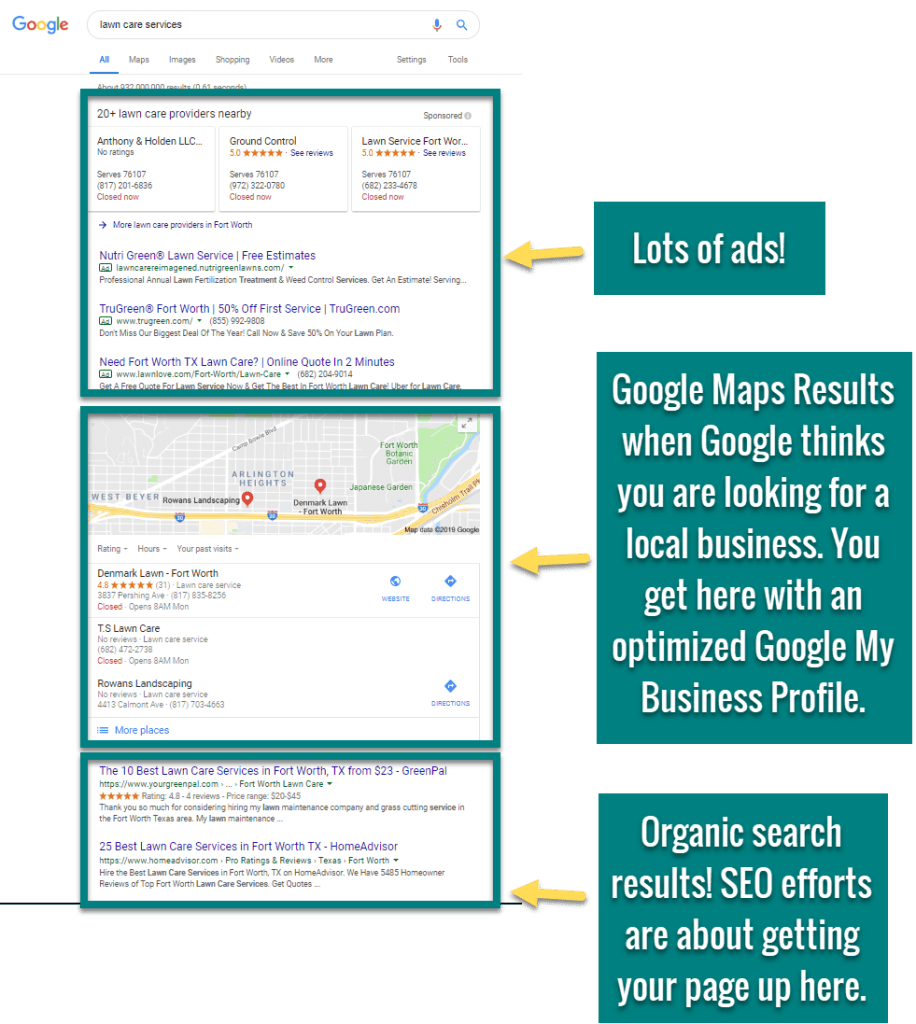
Data shows that ~68% of people click on the top 5 results in organic search. This means it is a big deal to have your page listed high on the search engine results page (or ranking high as they would say in the SEO biz). The competition stat tells us how hard it would be to get your page towards the top of the organic search results. The scale is from 0-1, with 0 being easy and 1 being really hard. On very competitive keywords you will see competition values close to 1 and then all the top players listed in the organic results. Think websites like Wikipedia, Google, Facebook, Twitter, Yelp, other review sites, on and on. It is pretty unlikely your page would be able to outrank the top dogs. So here is the winning formula for you when choosing keywords to go after:
Pick keywords with low competition values and high monthly search volumes.
High monthly search volumes mean a lot of people care about this keyword and search for it. Low competition means with time and effort you could get your webpage to show up in the top spots when your keyword is searched for. Then more people are likely to click on your page in the search engine results and visit your site. Yay!
If you are trying to sell something pay attention to the CPC as well and see how much other people are willing to pay for it. High CPC may mean it's too competitive, but with some of the tips below you should be able to find a gem.
Other Keyword Research Tools
There are many more keyword research tools out there. Keywords Everywhere is great and you will grow to love it, but be open to other tools out there. Here are some to check out:
Type in your keyword into this site and they will give you a Google sheet with 50 related keywords. It's a great place to get ideas!
The free version of this app gives some additional info like trends over time.
Free tool that provides related keywords.
This tool from Google will also give you some keyword suggestions. However, it will make you set up an ad campaign and enter your credit card info. You don't have to run ads to use the tool, but it does want your credit card info. Lots of details about using Google Ads and Keyword Planner in this article from Backlinko.
Tips for Finding Winning Keywords
Now you have some tools to find and pick good keywords.
What if no one searches for the keyword you were thinking of (it has 0 monthly searches)?
Or what if your keyword is way too competitive?
How do you get ideas for other keywords to go after?
Keep reading for some pro tips!
Keywords Everywhere 'Related Keywords' and 'People Also Search For' Lists
When Keywords Everywhere is activated, the right side of the search engine results page gives a list of 'Related Keywords' and 'People Also Search For':
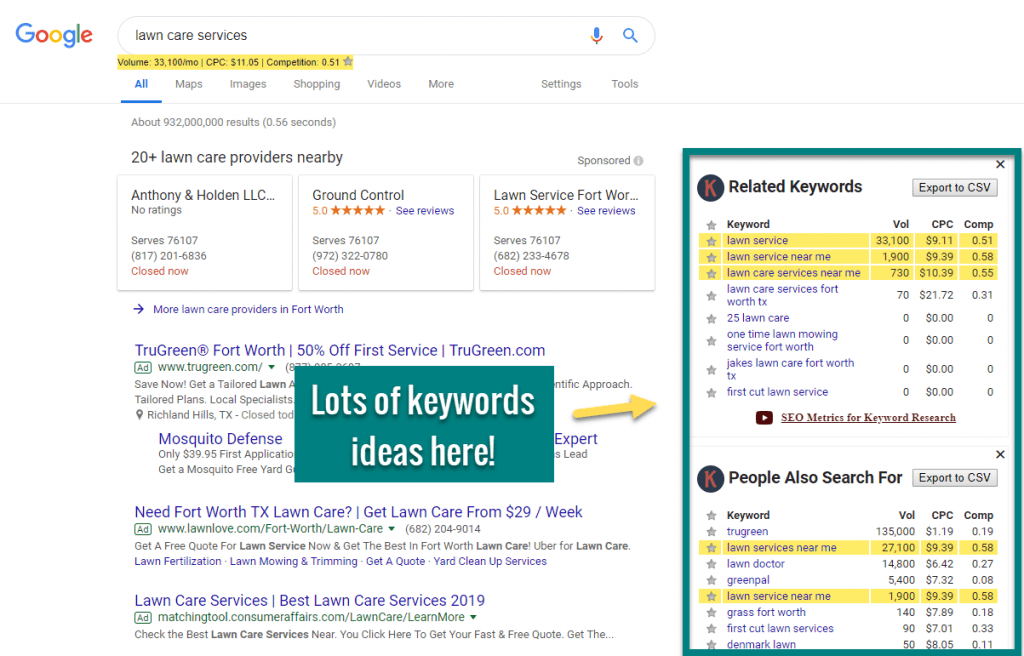
Take a look at these suggestions for other ideas.
Google/Amazon/Other Autosuggest
You know how Google, Amazon and free image websites (like pixabay or shutterstock) give you suggestions when you type something into the search bar? This is a great place to get more keyword ideas:
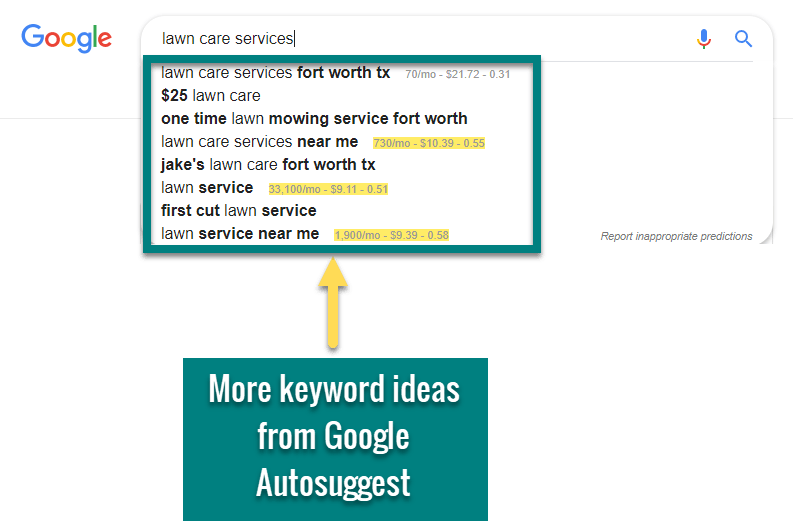
You can also find these Google autosuggestions if you scroll to the bottom of the search engine results page.
Wikipedia
Check out the Wikipedia page for your industry and scan through the table of contents. You are bound to find keyword ideas here!
Check Out Keyword Tools Listed Above
Many keyword tools give you other ideas. The Contentfly folks give you a Google sheet with 50 keyword ideas. You can start adding your other keywords to this list and identifying patterns.
Answerthepublic.com
Answer the Public will show you cool charts with keyword ideas to get your creative juices flowing.
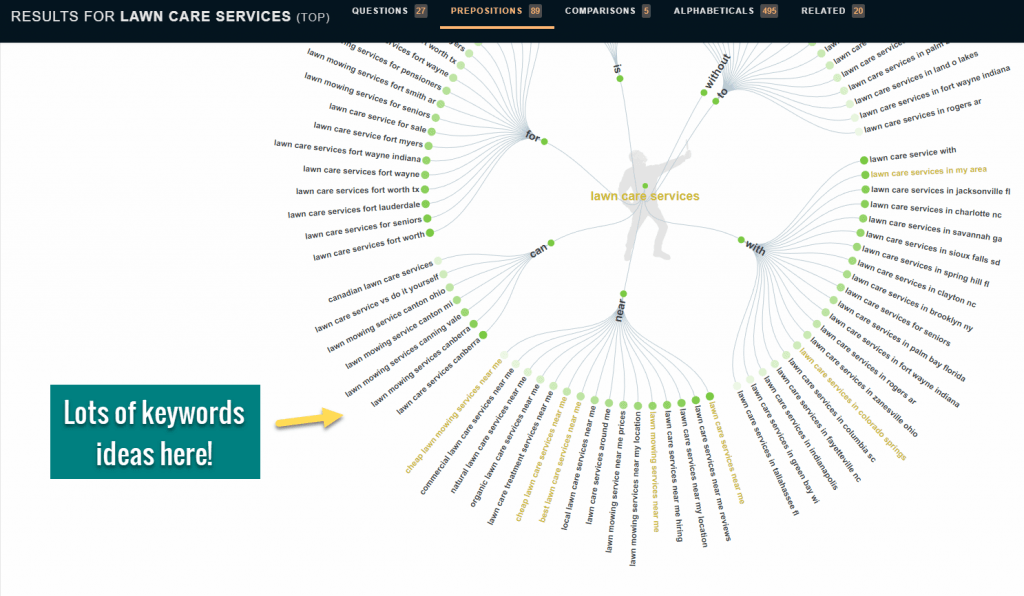
Add Specific Locations to Your Keyword
One nice trick for local business owners is to add the area you are servicing into your keyword. Instead of 'lawn care services' you optimize for 'lawn care services Fort Worth, TX.' This can also help give you a boost in local SEO.
Check Out What People Are Asking on Quora
Quora has a jackpot of keyword ideas for every topic imaginable. This is also a good place to learn about your customer's problems. Head over there and type in your keyword followed by 'problems' or 'challenges.'
Google Trends
Google trends will give you additional info on search volume over time, as well as related topics and queries:
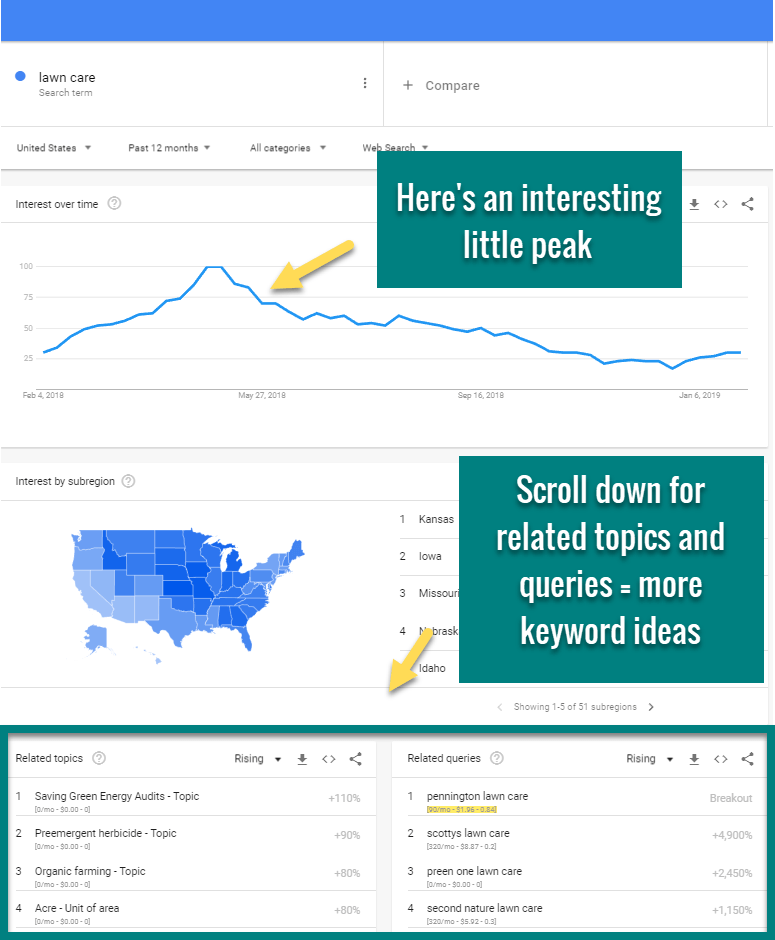
Detailed Guides on Keyword Research
Ready to get down into the nuts and bolts of keyword research? Here are some articles to get you started:
How to do Keyword Research for SEO from Search Engine Journal
Keyword Research for SEO from Yoast
How to do Keyword Research for SEO from Hubspot
Keyword Research from Moz
Keyword Research Summary
When it comes to keyword research, it is important to understand what your target audience is searching for. From there use a tool to get a sense of the monthly search volumes and how competitive the keyword is.
You want keywords with high monthly search volumes and low competition.
This is easy stuff and you will be a keyword research expert in no time. Don't forget to check out our article on 10 simple SEO tactics to implement your keywords and get your business found on search engines.
What's your favorite keyword research tool? Share in the comments!
Is there an article that really helped you learn how to do keyword research? Share that too please! Others will benefit from it.
What are your tricks for finding good keyword ideas? Comment below!
Have questions or want to chat more about keyword research? We love this stuff. Get in touch with us 🙂.
